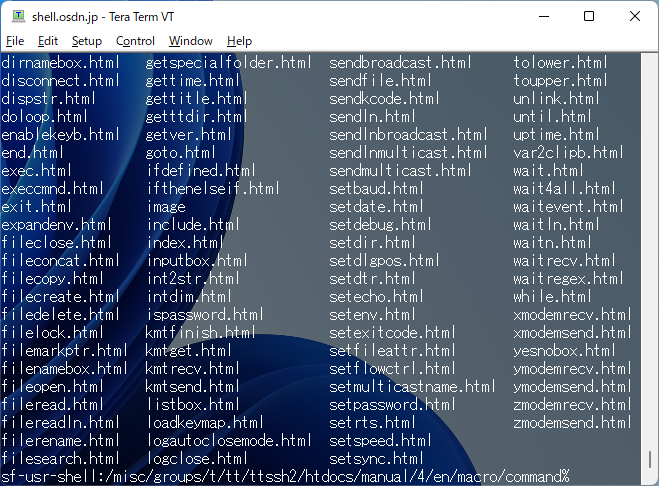Tera Term supports window background transparency. Now Tera Term has two types of transparency function. You can select either function.
In this type Tera Term VT window can be background transparency. As a point that should be noted, this function is enabled on only Windows2000 later.
You can configure the value in "Visual" tab on [Setup] Additional settings.
You can set up the value of transparency. The range of transparency is from 0 to 255. The more transparency reduces the value, the more window transparency is blinding. Default value is 255 (opaque).

In this type Tera Term window looks like Eterm background transparency. If this function, background of the client area (terminal part) of Tera Term VT window is changed.
Please edit the "BGEnable=on" in the teraterm.ini file, or you can configure the value in "Visual" tab on [Setup] Additional settings.
Please refer to "Eterm lookfeel window" for more detailed settings.
Tera Term draws specified image in theme file in the termial background.
Tera Term can mix a spacified image and Windows background image (wallpaper). This makes the window looks like semi-transparent.

If image file is specified, Tera Term draws an image in the terminal background.
In this mode Tera Term does not mix Windows background image (wallpaper). The window does not look like semi-transparent.
(A theme file is created that is configured this behavior.)
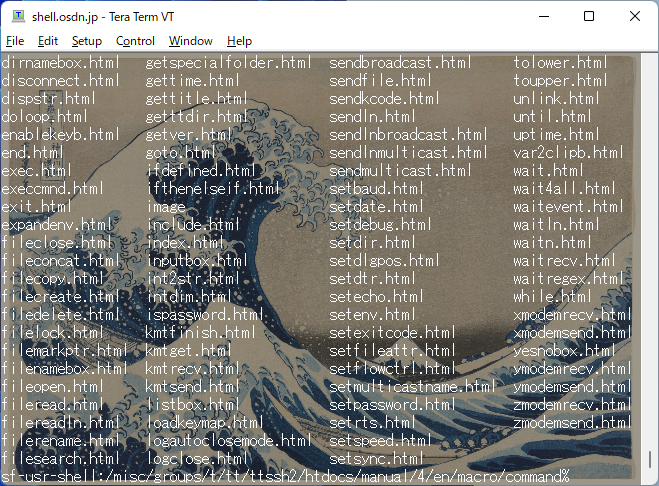
When theme file is not used, Tera Term draws Windows background image (wallpaper) in the terminal background. This makes the window looks like semi-transparent.