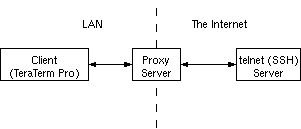
Description of Proxy connection using Tera Term
Proxy is a technology which can be used to connect to outside where Internet environment and LAN are separated as shown in the following figure. However, a user may be not able to connect to the outside network because your gateway can not support the NAT.
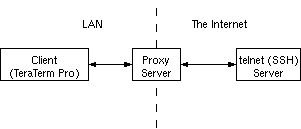
There are various types of Proxy for this purpose. When a user uses the TTProxy plug-in, Tera Term supports the following types of Proxy
To configure, select [Setup] menu, then choose [Proxy].
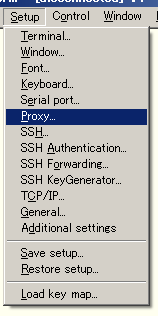
Then [Proxy Setup] dialog will appear. Specify the type of proxy in [Type], Hostname (or IP address) of Proxy server in [Hostname], Proxy port number in [Port number] and click [OK]. [Username] and [Password] can be used only when Proxy needs an authentication.
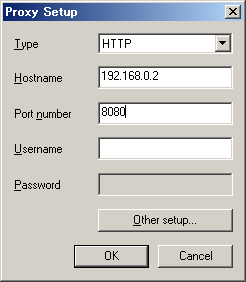
Now, you are ready - try to connect.
A user may be not able to connect the following type because basically the HTTP proxy server processes the HTTP request.
A use can not connect through the proxy to the TELNET and SSH server because these connections apply to above conditions.